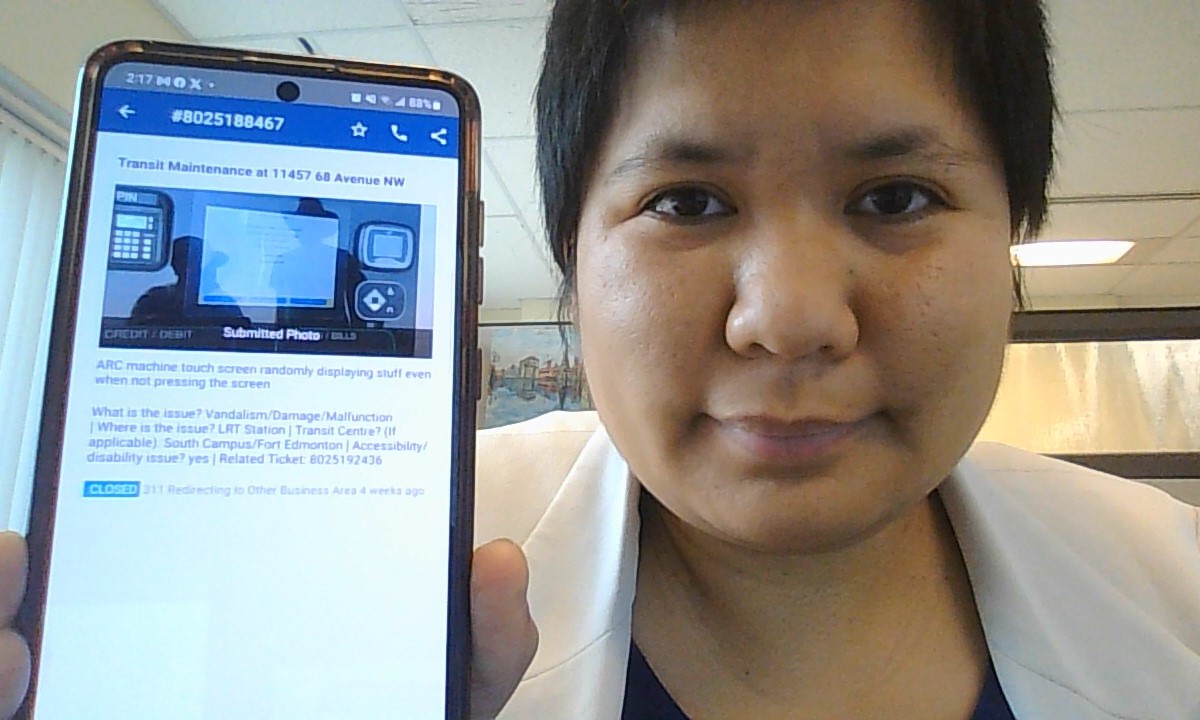By: Giselle General
This is part of an ongoing series of posts discussion issues I personally encounter while taking public transit in Edmonton. Links to other posts will be added on an ongoing basis:
- Part 1: Do You Want a Ride?
- Part 2: I Don’t Want To Be Raped Again
- Part 3: I’ll Make It on Time, I Think?
- Part 4: You Don’t Want Me To Be Driving
- Part 5: I Think I’ll Walk Instead
- Part 6: Transit Access Influence House Shopping
- Part 7: The Evolution of Audio Announcements
- Part 8: Cheating to Survive by Evading Transit Fare
- Part 9: Sprinting While Connecting
- Part 10: Transit Routes Made us Move
- Part 11: The Construction Zone Bus Stops
What is a Captive Transit User? I learned about the term for the first time from the City of Edmonton’s website. The easy definition is: someone who takes public transit because it’s the best (or only available) option for them to travel around. The part about feeling ‘captive’ comes from the restriction that sometimes comes up, perhaps because one is too poor to own and maintain a vehicle, one does not know how to drive, or for medical reasons, cannot operate a vehicle. In many ways, I relate to this a lot. Though I’m pretty fortunate to afford the occasional taxi ride, and with my husband having a car.
Whenever I take the bus or LRT, regardless of whether I’m alone or traveling with my husband, I try to pay attention to my environment. Sure, at some point I end up getting slightly bored and browse on my phone, but I don’t do that until a few minutes after getting on the bus. It’s also why I don’t wear headphones while taking transit.
Frankly speaking, the reason I feel inclined to stay alert is not related to safety. Sure, that is important, but thankfully I personally haven’t experiences direct and aggressive treatment on the bus which is a relief. I have a different motivation, that is to observe whether something is going wrong with the bus, train, bus stop or transit station that needs to be fixed. The moment I spot it, I report right away on the 311 app.
The City of Edmonton has an app called the 311 app, that enables people to report different things that the city can resolve. It includes a feature to take a photo (although it is not mandatory which is good), text boxes to add a summary of the issue, automated geo-location, and a check box to indicate whether the issue causes accessibility concerns.
As far as transit, the categories are:
Late Bus: For this section there are questions such as the location, bus stop and route number, and whether the delay is due to weather conditions. I personally don’t make a report when a bus is 15 minutes late and if the travel apps like Google or Transit had actually indicated it. It means that it is a real-time update. But if it is winter and the bus is 20 or more minutes later, then definitely I would report.
Transit Feedback: I am guessing that this category is for other types of feedback that are not related to buses being late, or not related to broken and dirty things in transit facilities. In the past, the third category is specifically related to vandalism and cleanliness, so I have used this category to report something that is simply not working, like a digital sign. I also haven’t used this option in a while.
Transit Maintenance: This is the option I use most often. What I typically report falls under two categories: items related to cleanliness or vandalism, and items related to functionality of electronic items in the bus. The vandalism I’ve reported vary, from scribbles on the seat in front of me written with pen or paint, broken wayfinding signage in downtown right beside a bus stop, a few bus shelters where the glass walls had completely shattered, and the one I know should be addressed quickly – colorful and sticky stains on the bus seats, especially the fabric ones.
As far as functionality of electronic items in the bus, there are two main ones. First is the ARC Card machines where people are supposed to tap on their way in or out. The sounds from the machine are quite distinct whenever it doesn’t function. When after 10 minutes on the bus, I can still hear the particular beep that indicates it’s not working, then I make a report. If the display screen is not working, I do the same. The most frequent report I do though is whenever the device that is supposed to announce the next stop is not working. as indicated in this post, I’ve learned to appreciate the value of hearing and also reading the information of the next stop, especially when it’s hard to see over the window. The best part about the app is whenever I report issues, there’s a check box that asks whether it is a disability issue. Whenever it does, I check if off every single time. I truly hope that the issue gets escalated.
It’s truly unfortunate that I cannot see whether the issue is fully resolved or not. The odds of me taking the same bus with dirty seats right after I made a report is unlikely. The only update is seeing the ticket being closed or “redirected to other business area.”. However, in our data-driven society, I know that every report gets added in the statistics. In fact, there are public databases available on all the 311 reports made to the city, for those who want to do analysis on a certain issue and want to use the number of complaints filed as supporting evidence.
If there’s one change I’d like to see on the app, is to know for sure whether the issue is fully resolved or not. A photo to show the issue is fixed or cleaned would be so nice. A once-sentence update that says the broken speaker or digital sign is fixed on a certain date would be so reassuring. Even a statement saying that the issue is considered and can be addressed by future policy gives an indication that it is a long-term problem. Maybe this can help prompt people to use these reporting methods more and trust them.
For now, I still use the app. It’s more productive that venting on social media.